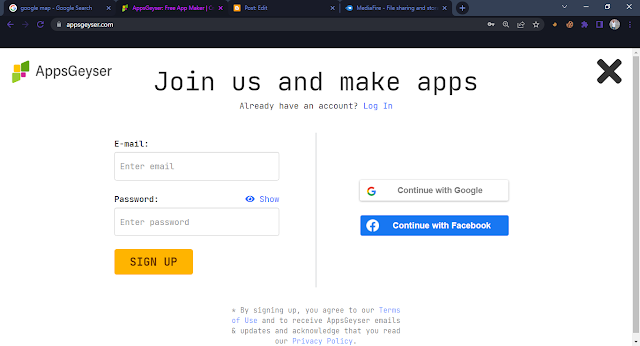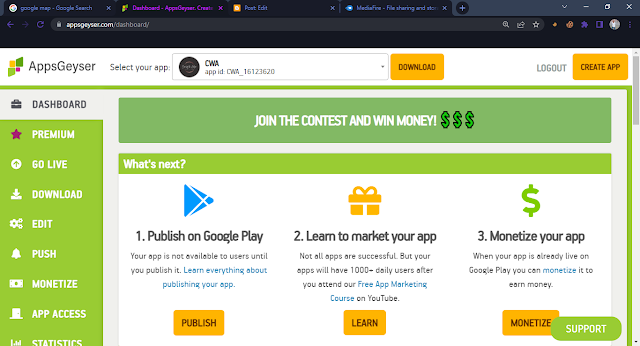Hello, guys welcome to my new post!
This post will show you how to convert your Website into an App for Free!!
First, see my App. It is my blog that I have converted into App.
For download Click Here! (Size - 19MB)
So let's see how to do it
Note: You will get templates of apps!
Step 1:
Open AppsGeyser Website.
Step 2:
Login to AppsGeyser.
Step 3:
After that, You See Something Like this.
Step 4:
Click on Create App Button in the top-right corner.
Now you can see templates, and open any template you want. I will choose Business Website as it will convert my website into an App.
So let's see what next steps we have to follow.
Step 5: Click on the icon of the template that you want to make.
I have clicked on the second one.
Now you will see something like this.
Step 6:
Now you have to paste the URL of your website/blog in the input box.
Then click on Get Content.
After that scroll down and search for Remove Tab Button as it will remove the youtube plugin from your blog because adding Youtube to your App means you have to generate an API using Google APIs and it's paid so remove it!!
And then click on the NEXT Button which is in the last of the page (yellow coloured).
You can preview your app by tapping on the preview button(right side in 4rth picture)
After Making Your App you will be redirected to a page.
Click/copy the link provided below the QR code(For download) the most important thing is that it's virus-free it won't affect your device.
It's an APK file so it won't support devices such as PCs and Laptops but you can use it by downloading BlueStacks to your device.
You can also monetize your app by publishing it on Play Store using Google Play Console.
Enjoy your app and don't forget to download my App and Subscribe to my channel.
Thank you for reading 🤍